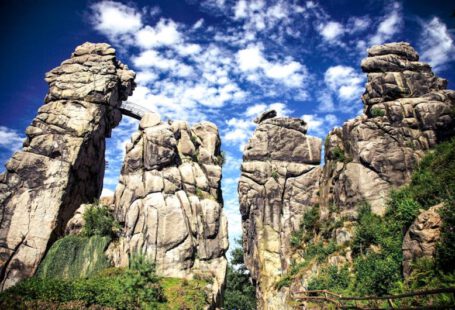Virtual reality (VR) has taken the gaming world by storm in recent years, offering players an immersive experience like never before. However, the question that remains on the minds of many budget-conscious gamers is whether their affordable gaming rigs can support the demanding requirements of VR technology. Let’s delve into this topic to see if budget gaming rigs can truly deliver a satisfactory VR experience.
Understanding Virtual Reality Technology
Before we explore the compatibility of budget gaming rigs with VR, it’s essential to understand the technology behind virtual reality. VR relies on powerful hardware components to create a simulated environment that responds to the user’s movements and interactions in real-time. This requires a high-resolution display, fast refresh rates, precise motion tracking, and low latency to prevent motion sickness and maintain immersion.
Graphics Processing Unit (GPU) Considerations
One of the most critical components for VR gaming is the graphics processing unit (GPU). A GPU is responsible for rendering the complex 3D graphics required for a seamless VR experience. While high-end GPUs like the NVIDIA GeForce RTX series offer top-of-the-line performance, they come with a hefty price tag. Budget gaming rigs often feature mid-range GPUs like the NVIDIA GTX 1660 or AMD RX 580, which may struggle to handle the demanding graphics of VR games at high settings.
Optimizing Performance for VR
Despite the limitations of budget GPUs, there are ways to optimize performance for VR on a budget gaming rig. Lowering graphics settings, reducing resolution, and disabling resource-intensive features like anti-aliasing can help improve frame rates and reduce lag. Additionally, investing in a VR-ready GPU upgrade or overclocking your existing GPU can provide a significant performance boost for a more immersive VR experience.
Processor and Memory Requirements
In addition to the GPU, the central processing unit (CPU) and system memory also play a crucial role in supporting VR applications. VR games and experiences rely on fast processing speeds and ample memory to handle the complex calculations and data transfers required for real-time rendering. Budget gaming rigs typically feature mid-range CPUs like the AMD Ryzen 5 or Intel Core i5, which can provide decent performance for VR gaming when paired with sufficient RAM.
Upgrading Your Budget Gaming Rig for VR
If your budget gaming rig falls short of the recommended specifications for VR, don’t fret – there are affordable upgrade options available to enhance your VR experience. Upgrading your GPU to a VR-ready model like the NVIDIA GTX 1060 or AMD RX 480 can significantly improve performance without breaking the bank. Additionally, increasing your system memory to 16GB or higher and upgrading to a solid-state drive (SSD) can further enhance the overall responsiveness and loading times of VR applications.
Testing Your Budget Gaming Rig with VR
The best way to determine if your budget gaming rig can support VR is to put it to the test with a variety of VR games and experiences. Many VR platforms offer compatibility tools and benchmarking software that can assess your system’s performance and provide recommendations for optimal settings. By experimenting with different configurations and tweaking settings, you can find the right balance between performance and visual quality to enjoy a smooth VR experience on a budget.
In conclusion, while budget gaming rigs may not offer the same level of performance as high-end systems, they can still provide a satisfactory VR experience with some optimizations and upgrades. By understanding the requirements of VR technology, optimizing your system’s performance, and exploring affordable upgrade options, you can enjoy immersive VR gaming without breaking the bank. So, if you’re a budget-conscious gamer eager to dive into the world of virtual reality, rest assured that your gaming rig can support your VR adventures with the right tweaks and enhancements.