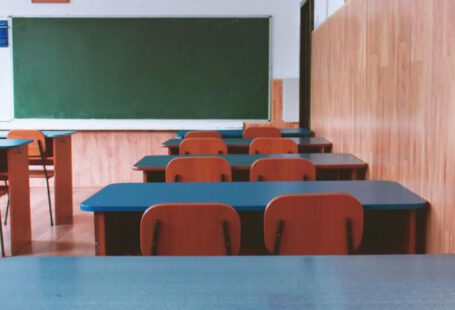Upgrading your GPU on a tight budget can seem like a daunting task, but with a bit of research and savvy decision-making, it is definitely possible to achieve. Many gamers and content creators find themselves in the predicament of wanting better graphics performance without breaking the bank. So, can you really upgrade a GPU on a tight budget? Let’s delve into this question and explore some tips and tricks to help you make the most out of your upgrade journey.
Understanding Your Needs
Before embarking on the journey of upgrading your GPU, it is crucial to understand your specific needs and requirements. Are you a hardcore gamer looking to experience smoother frame rates and better graphics quality? Or are you a content creator in need of faster rendering times and improved visual fidelity? By identifying your primary goals, you can narrow down your options and focus on finding a GPU that best suits your needs.
Research, Research, Research
The key to upgrading your GPU on a tight budget lies in thorough research. Take the time to compare different GPU models, read reviews, and watch benchmark videos to get a better understanding of each card’s performance capabilities. Look out for budget-friendly options that offer a good balance between price and performance. Keep an eye out for deals, discounts, and promotions that could help you save money on your upgrade.
Consider Buying Used or Refurbished
One cost-effective way to upgrade your GPU is to consider buying a used or refurbished card. Many reputable retailers and online marketplaces offer refurbished GPUs at a fraction of the cost of a brand-new card. Just make sure to purchase from a trusted seller and inquire about any warranties or return policies to ensure you are getting a reliable product.
Upgrade in Steps
If you are working with a tight budget, consider upgrading your GPU in steps rather than all at once. Start by investing in a budget-friendly card that offers a noticeable performance boost from your current GPU. As your budget allows, you can gradually upgrade to a more powerful GPU in the future. This approach can help you spread out the cost of upgrading while still enjoying improved performance along the way.
Optimize Your Settings
Sometimes, upgrading your GPU may not be the only solution to improving your graphics performance. Before making any purchase, take the time to optimize your in-game settings and graphics options. Lowering certain graphics settings can help improve frame rates and overall performance without the need for a new GPU. By finding the right balance between visual quality and performance, you may be able to achieve significant improvements without breaking the bank.
Future-Proofing Your Investment
When upgrading your GPU on a tight budget, it is essential to consider future-proofing your investment. Look for a card that offers good performance for its price and can handle upcoming game releases and software updates. While you may not be able to splurge on the latest high-end GPU, choosing a mid-range card with decent performance capabilities can ensure that your upgrade remains relevant for a longer period.
In Conclusion: Making the Most of Your Budget GPU Upgrade
Upgrading your GPU on a tight budget is indeed possible with the right approach and mindset. By understanding your needs, conducting thorough research, considering used or refurbished options, upgrading in steps, optimizing your settings, and future-proofing your investment, you can make the most out of your budget GPU upgrade. Remember, it’s not always about having the latest and greatest hardware but rather finding a balance between performance and affordability that works for you. So, go ahead and start your GPU upgrade journey with confidence and make the most out of your gaming or content creation experience.