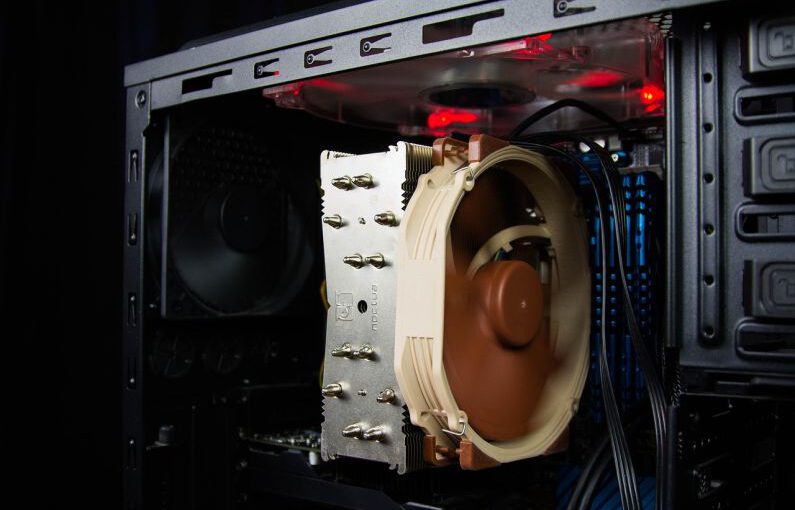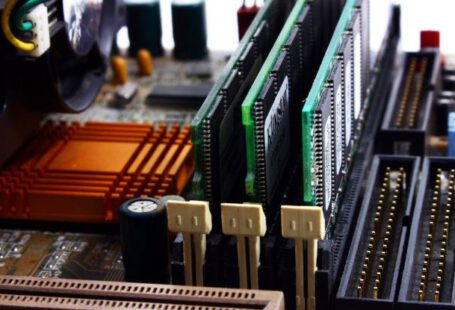Overclocking, the practice of pushing computer components beyond their intended limits to achieve better performance, has gained popularity among tech enthusiasts looking to maximize the capabilities of their hardware. While overclocking can provide a significant performance boost, especially when working with budget components, it also comes with inherent risks that users should be aware of. In this article, we will delve into the potential dangers of overclocking on budget components and discuss ways to mitigate these risks.
Understanding Overclocking
Before delving into the risks associated with overclocking budget components, it is essential to understand the concept itself. Overclocking involves increasing the clock speed of a component, such as a processor or graphics card, to achieve higher performance levels than those specified by the manufacturer. This can lead to faster processing speeds and improved overall system performance, making it an attractive option for users looking to squeeze more power out of their hardware without breaking the bank.
Risk of Reduced Component Lifespan
One of the primary risks of overclocking budget components is the potential for a reduced lifespan of the hardware. When you overclock a CPU or GPU, you are essentially pushing it beyond its designed limits, which can lead to increased heat generation and stress on the component. Over time, this additional strain can cause premature wear and tear, ultimately shortening the lifespan of the hardware.
To mitigate this risk, it is crucial to monitor temperatures closely when overclocking and ensure that adequate cooling measures are in place. Investing in a high-quality cooling solution, such as an aftermarket CPU cooler or additional case fans, can help dissipate the extra heat generated during overclocking, thereby prolonging the lifespan of the components.
Risk of Stability Issues
Another common risk associated with overclocking budget components is the potential for stability issues. When you overclock a component, you are essentially pushing it to its limits, which can introduce instability into the system. This instability can manifest as frequent crashes, system freezes, or unexpected shutdowns, which can be frustrating and disruptive to your workflow.
To minimize the risk of stability issues when overclocking budget components, it is essential to proceed cautiously and incrementally increase clock speeds while testing for stability along the way. Stress-testing tools such as Prime95 or FurMark can help identify any instability issues that may arise due to overclocking, allowing you to dial back the settings before any serious damage occurs.
Risk of Voiding Warranties
One often-overlooked risk of overclocking budget components is the potential for voiding warranties. Many hardware manufacturers explicitly state in their warranty policies that overclocking will void the warranty on the product. This means that if you experience any hardware failures while overclocking, you may not be able to claim a replacement or repair under warranty, leaving you to foot the bill for any necessary repairs.
To avoid voiding warranties when overclocking budget components, it is essential to familiarize yourself with the terms and conditions of the manufacturer’s warranty before attempting any overclocking. In some cases, manufacturers may offer overclocking-friendly products with extended warranty options that cover overclocking-related issues, providing peace of mind for users looking to push their hardware to the limit.
Mitigating the Risks of Overclocking on Budget Components
While overclocking can provide a significant performance boost on budget components, it is essential to be aware of the potential risks involved and take steps to mitigate them. By monitoring temperatures, testing for stability, and understanding warranty policies, users can enjoy the benefits of overclocking while minimizing the associated risks. Remember, overclocking is a delicate balance between performance and risk, so proceed with caution and always prioritize the longevity and stability of your hardware.