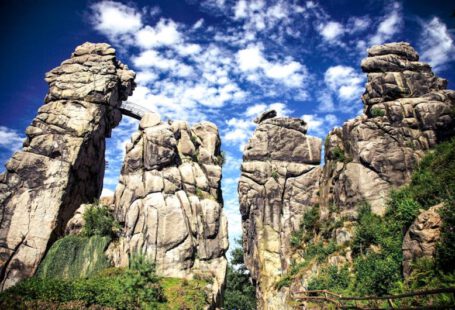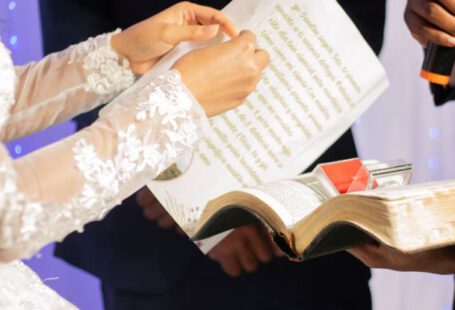When it comes to gaming, many enthusiasts believe that expensive, high-end laptops are the only way to achieve optimal performance. However, with advancements in technology, low-cost laptops are increasingly being considered as viable options for gaming. These budget-friendly laptops may not boast the same specifications as their pricier counterparts, but they can still hold up well for gaming purposes. Let’s delve into how low-cost laptops fare when it comes to gaming performance.
**Hardware Limitations**
One of the primary factors that set low-cost laptops apart from high-end gaming laptops is their hardware limitations. Low-cost laptops typically come equipped with less powerful processors, integrated graphics cards, and limited RAM compared to gaming laptops. While these hardware limitations can impact the overall gaming experience, they do not necessarily render low-cost laptops incapable of running games smoothly.
**Graphics Performance**
Graphics performance is crucial for gaming, as it directly impacts the visual quality and smoothness of gameplay. Low-cost laptops often feature integrated graphics cards, which are not as powerful as dedicated graphics cards found in gaming laptops. As a result, low-cost laptops may struggle to run graphically demanding games at high settings and frame rates. However, many popular games can still be played on low to medium graphics settings on low-cost laptops without significant issues.
**Optimizing Game Settings**
One way to enhance gaming performance on low-cost laptops is by optimizing game settings. By adjusting graphics settings such as resolution, texture quality, shadows, and anti-aliasing, gamers can find a balance between visual quality and performance. Lowering graphics settings can significantly improve frame rates on low-cost laptops, allowing games to run more smoothly without sacrificing playability.
**Cooling and Thermal Management**
Cooling and thermal management are essential aspects of gaming laptops, as intense gaming sessions can generate a significant amount of heat. Low-cost laptops may not have the same robust cooling systems as high-end gaming laptops, which can lead to thermal throttling and reduced performance during extended gaming sessions. To mitigate overheating issues, gamers can use cooling pads or elevate the laptop to improve airflow and prevent thermal throttling.
**Upgradability**
Unlike many high-end gaming laptops, low-cost laptops often have limited upgradability options. This means that gamers may not be able to easily upgrade components such as the processor, graphics card, or RAM to improve gaming performance. However, some low-cost laptops do offer certain upgradability options, such as adding more RAM or swapping out the storage drive for a faster SSD, which can enhance overall performance.
**Online Multiplayer Performance**
When it comes to online multiplayer gaming, internet speed and stability play a significant role in the overall gaming experience. Low-cost laptops may not have the most advanced network adapters, which can result in slower connection speeds and higher latency during online gameplay. Gamers using low-cost laptops for online multiplayer gaming may experience occasional lag or connectivity issues, especially in fast-paced competitive games.
**Closing Thoughts**
In conclusion, low-cost laptops can hold up reasonably well for gaming, provided that gamers are willing to make some compromises in terms of graphics quality and performance. While low-cost laptops may not offer the same level of gaming experience as high-end gaming laptops, they can still run many popular games effectively with the right optimizations and settings adjustments. By understanding the hardware limitations of low-cost laptops and taking steps to optimize gaming performance, gamers can enjoy a satisfying gaming experience without breaking the bank.