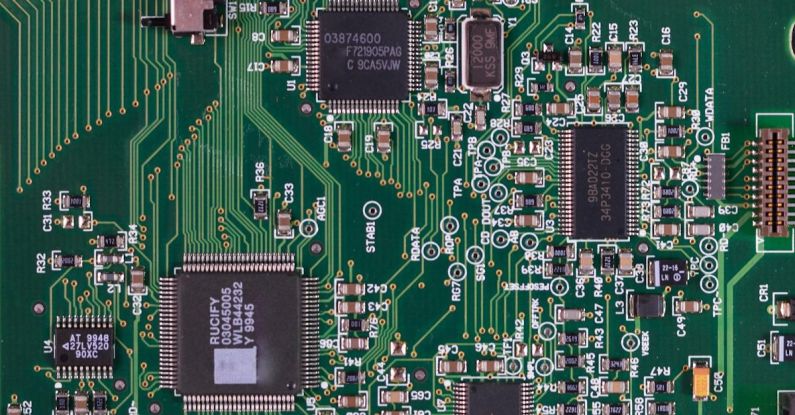Upgrading your PC can be an exciting project, whether you’re looking to boost performance for gaming, productivity, or simply to breathe new life into an aging system. However, choosing compatible components for PC upgrades can sometimes be a daunting task, especially with the myriad of options available in the market. Selecting the right components is crucial to ensure that they work seamlessly together and maximize the performance of your system. In this guide, we’ll explore some key factors to consider when selecting components for your PC upgrades.
Understanding Compatibility
Before diving into the world of PC upgrades, it’s essential to have a basic understanding of compatibility between different components. Components such as the motherboard, CPU, GPU, RAM, and storage devices need to be compatible with each other to ensure they work together harmoniously. For instance, if you’re upgrading your CPU, you’ll need to ensure that it is compatible with your motherboard socket type. Similarly, when upgrading your GPU, you need to make sure that your power supply can provide enough wattage to support the new graphics card.
Choose Components That Fit Your Needs
When selecting components for PC upgrades, it’s crucial to consider your specific needs and use cases. For example, if you’re a gamer looking to improve gaming performance, investing in a high-end graphics card and sufficient RAM might be your top priorities. On the other hand, if you’re a video editor or content creator, focusing on a powerful CPU and ample storage space might be more important. By identifying your specific needs, you can narrow down your choices and make more informed decisions when selecting components.
Consider Future Upgradeability
When upgrading your PC, it’s also important to consider future upgradeability. Opting for components that offer room for future expansion can save you money and hassle down the line. For example, choosing a motherboard that supports the latest CPU socket type and has ample RAM slots can allow you to upgrade your system without having to replace the entire motherboard in the future. Similarly, investing in a high-quality power supply with extra wattage headroom can accommodate future upgrades such as a more powerful GPU or additional storage devices.
Research and Compare
Before making any purchase, it’s essential to research and compare different components to find the best fit for your needs. Reading reviews, watching benchmark videos, and seeking advice from online forums or tech experts can help you make an informed decision. Pay attention to factors such as performance benchmarks, compatibility with other components, reliability, and warranty terms. Comparing prices from different retailers can also help you find the best deals and save money on your upgrades.
Seek Professional Advice if Needed
If you’re unsure about which components to choose or how to ensure compatibility, don’t hesitate to seek professional advice. Consulting with a knowledgeable PC technician or visiting a local computer store can provide you with valuable insights and guidance. Professionals can help you assess your current system, identify areas for improvement, and recommend suitable components based on your budget and requirements. Investing in expert advice can prevent costly mistakes and ensure a smooth upgrade process.
Conclusion: Making Informed Decisions for PC Upgrades
Upgrading your PC can be a rewarding experience, but it’s essential to approach it with careful consideration and planning. By understanding compatibility, choosing components that fit your needs, considering future upgradeability, researching and comparing options, and seeking professional advice when needed, you can make informed decisions and build a powerful and reliable system that meets your requirements. With the right components and a bit of research, you can take your PC performance to the next level and enjoy a seamless computing experience.