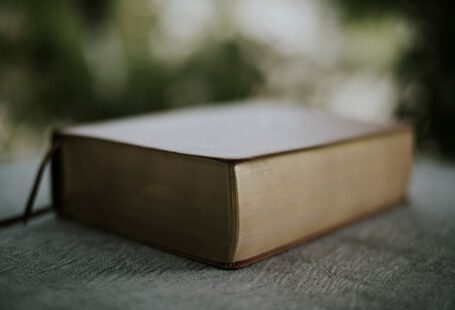Creating a comfortable PC setup doesn’t have to break the bank. With some strategic planning and a few cost-effective tweaks, you can transform your workspace into a cozy and ergonomic haven without spending a fortune. From optimizing your seating arrangement to enhancing your lighting, here are some tips on how to elevate your PC setup without burning a hole in your pocket.
**Ergonomic Seating**
Investing in an ergonomic chair doesn’t have to be a costly affair. You can find affordable options that provide adequate support for your back and promote good posture. Alternatively, you can enhance your existing chair with cushions or lumbar support pillows to improve comfort. Make sure your chair allows you to sit with your feet flat on the floor and your knees at a 90-degree angle for optimal ergonomic benefits.
**Monitor Placement**
Proper monitor placement is crucial for reducing eye strain and neck pain. Position your monitor at eye level and at arm’s length away from you. If you don’t have a monitor stand, you can improvise by using sturdy books or boxes to elevate your monitor to the desired height. Additionally, consider investing in a blue light filter screen protector to reduce eye fatigue caused by prolonged screen time.
**Cable Management**
A cluttered workspace not only looks untidy but can also affect your productivity. Invest in cable management solutions such as cable clips, ties, or sleeves to keep your cables organized and out of the way. This simple and inexpensive hack can make a significant difference in the overall aesthetics and functionality of your PC setup.
**Proper Lighting**
Good lighting is essential for reducing eye strain and creating a comfortable work environment. If possible, position your desk near a natural light source to benefit from daylight. In the absence of natural light, consider using a desk lamp with adjustable brightness levels to customize your lighting according to your needs. Soft, warm lighting is ideal for creating a cozy atmosphere conducive to productivity.
**Optimize Desk Space**
Maximize your desk space by decluttering and organizing your essentials. Invest in desk organizers, trays, or shelves to keep your stationery, gadgets, and other items within easy reach. A clean and organized desk not only enhances your productivity but also contributes to a more comfortable and visually appealing workspace.
**Adjustable Desk Setup**
If you’re looking to upgrade your desk, consider investing in a height-adjustable desk. While adjustable desks can be pricey, you can explore budget-friendly options such as desk risers or converters that can transform your existing desk into a standing desk. Alternating between sitting and standing positions throughout the day can improve circulation and reduce the risk of musculoskeletal issues associated with prolonged sitting.
**Personalize Your Space**
Adding personal touches to your PC setup can make it feel more inviting and comfortable. Decorate your workspace with plants, photos, or motivational quotes to create a space that reflects your personality and inspires creativity. You can also incorporate elements such as a cozy throw blanket or a scented candle to enhance the ambiance and make your workspace feel more homely.
**Budget-Friendly Accessories**
When it comes to accessorizing your PC setup, you don’t have to splurge on expensive gadgets. Consider budget-friendly options such as wireless keyboard and mouse combos, ergonomic mouse pads, or noise-canceling headphones. These accessories can improve your comfort and productivity without costing a fortune.
**Inexpensive Ergonomic Solutions**
There are several affordable ergonomic solutions that can enhance the comfort of your PC setup. Consider using a footrest to alleviate pressure on your lower back and improve circulation. A wrist rest can also help prevent wrist strain during long typing sessions. These small adjustments can make a big difference in your overall comfort and well-being.
**Creating a Comfortable PC Setup on a Budget**
Creating a comfortable PC setup doesn’t have to be an expensive endeavor. By implementing these cost-effective tips and tricks, you can transform your workspace into a cozy and ergonomic environment without breaking the bank. From optimizing your seating arrangement to personalizing your space, small changes can make a significant impact on your comfort and productivity. With a little creativity and resourcefulness, you can create a comfortable PC setup that enhances your well-being and inspires creativity.