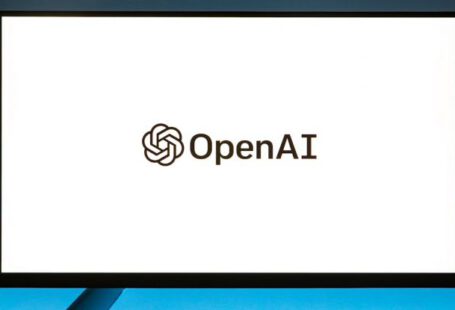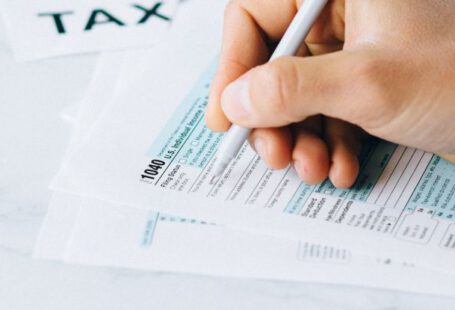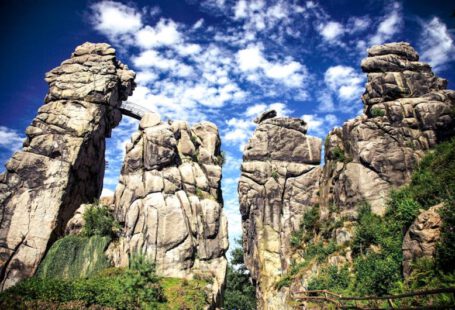For graphic designers, having the right monitor is crucial to ensure accurate color representation, sharp details, and a comfortable workspace. However, with a plethora of budget PC monitors available in the market, it can be challenging to pinpoint which ones are best suited for graphic design work. To help you make an informed decision, we have compiled a list of budget PC monitors that excel in displaying colors accurately, offering high resolutions, and providing ergonomic features that are essential for long hours of design work.
Color Accuracy and Display Quality
When it comes to graphic design work, color accuracy is paramount. The ASUS ProArt Display PA278QV is a standout budget PC monitor known for its excellent color accuracy and wide color gamut. With a 27-inch display and a resolution of 2560 x 1440, this monitor offers crisp and clear images, making it ideal for detailed graphic design tasks. The ProArt Display PA278QV also comes with a factory calibration report, ensuring that you get accurate colors right out of the box.
Another budget-friendly option for graphic designers is the BenQ GW2480. This 24-inch monitor features an IPS panel with a Full HD resolution of 1920 x 1080. The BenQ GW2480 boasts a color accuracy of Delta E ≤ 2, which is considered excellent for graphic design work. Additionally, it has a low blue light filter and flicker-free technology, making it easier on the eyes during long working hours.
Ergonomics and Eye Comfort
Graphic designers often spend long hours in front of their monitors, which can lead to eye strain and discomfort if the monitor is not ergonomically designed. The Dell UltraSharp U2415 is a budget-friendly monitor that excels in providing ergonomic features for a comfortable working experience. With a 24-inch display and a resolution of 1920 x 1200, the UltraSharp U2415 offers a wide viewing angle and excellent color accuracy. Its adjustable stand allows you to customize the height, tilt, swivel, and pivot of the monitor, ensuring a comfortable and ergonomic setup.
The ViewSonic VP2458 is another budget PC monitor that prioritizes eye comfort and ergonomic design. This 24-inch monitor features an IPS panel with a Full HD resolution of 1920 x 1080. The VP2458 comes with flicker-free technology and a blue light filter, reducing eye strain and fatigue during long work sessions. Additionally, its ergonomic stand offers height, tilt, swivel, and pivot adjustments, allowing you to find the most comfortable working position.
Connectivity and Additional Features
When choosing a budget PC monitor for graphic design work, it’s essential to consider the connectivity options and additional features that can enhance your workflow. The LG 27UK650-W is a budget-friendly monitor that offers a range of connectivity options, including HDMI, DisplayPort, and USB-C. With a 27-inch 4K UHD display, the 27UK650-W provides crisp and detailed images, making it suitable for graphic design tasks that require high resolution.
The AOC 27B1H is another budget PC monitor that offers solid connectivity options and additional features at an affordable price. This 27-inch monitor features a Full HD resolution of 1920 x 1080 and connectivity options such as HDMI and VGA ports. The 27B1H also comes with a slim bezel design, making it ideal for multi-monitor setups for graphic design work.
In conclusion,
Choosing the right budget PC monitor for graphic design work involves considering factors such as color accuracy, display quality, ergonomic features, eye comfort, connectivity options, and additional features. The monitors mentioned above offer a balance of these essential aspects at an affordable price point, making them excellent choices for graphic designers looking to enhance their workflow without breaking the bank. By prioritizing color accuracy, ergonomic design, and connectivity options, you can find a budget PC monitor that meets your specific needs and helps you achieve optimal results in your graphic design projects.