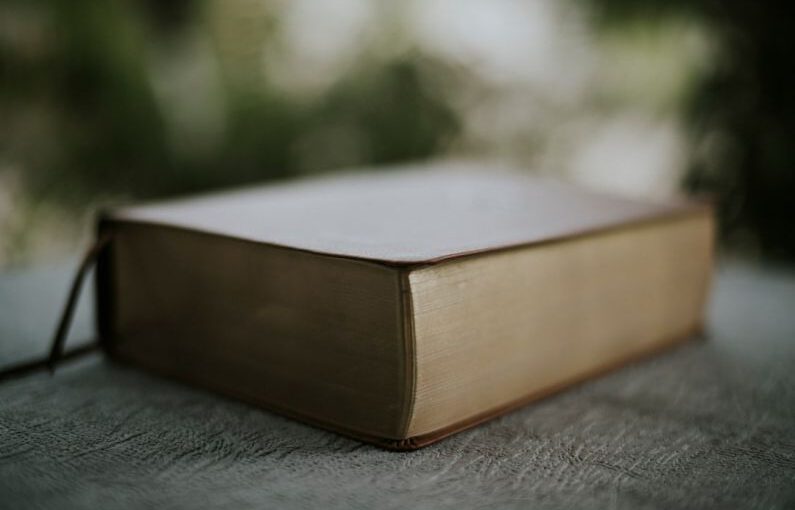For individuals looking to build a budget PC, selecting the right components to achieve the best performance without breaking the bank can be a challenging task. With a myriad of options available in the market, it is crucial to identify the key benchmarks that will determine the overall efficiency and effectiveness of the system. By focusing on specific benchmarks, budget-conscious consumers can make informed decisions to maximize their PC’s performance within their financial constraints.
Understanding the importance of benchmarks in the context of budget PCs is essential for ensuring that the components chosen will deliver the desired results without unnecessary expenses. By prioritizing specific criteria, users can strike a balance between cost and performance, ultimately creating a system that meets their needs without exceeding their budget.
Processor Performance
The processor, often referred to as the CPU, is the heart of any computer system. When building a budget PC, selecting a processor that offers a good balance between performance and cost is crucial. One of the key benchmarks to consider when evaluating processors is the number of cores and threads. More cores and threads generally translate to better multitasking capabilities and overall system performance. Additionally, the clock speed of the processor, measured in GHz, plays a significant role in determining how fast the CPU can execute instructions.
Graphics Performance
For individuals looking to build a budget PC primarily for gaming or graphic design, the graphics card is a critical component to consider. When evaluating graphics cards, benchmarks such as the number of CUDA cores (for NVIDIA GPUs) or stream processors (for AMD GPUs) can provide insights into the card’s processing power. Additionally, the amount of video memory (VRAM) plays a crucial role in determining the card’s ability to handle high-resolution textures and complex visual effects.
Storage Speed and Capacity
The storage drive is another essential component to consider when building a budget PC. Solid-state drives (SSDs) offer faster read and write speeds compared to traditional hard disk drives (HDDs), resulting in quicker boot times and faster application loading. When evaluating storage options, benchmarks such as read and write speeds (measured in MB/s) can help determine the overall performance of the drive. Additionally, considering the storage capacity required for the PC’s intended use is crucial to ensure that users have enough space for their files and applications.
Memory Performance
Random Access Memory (RAM) is a critical component that can significantly impact the overall performance of a budget PC. When selecting RAM modules, benchmarks such as frequency (measured in MHz) and latency timings (CL) can provide insights into the module’s speed and efficiency. Higher RAM frequencies and lower latency timings generally result in better system responsiveness and multitasking capabilities. Additionally, considering the amount of RAM required for the PC’s intended use is crucial to ensure smooth performance without bottlenecks.
Power Supply Efficiency
The power supply unit (PSU) is often an overlooked component when building a budget PC. However, selecting a high-quality, efficient PSU is crucial for ensuring stable power delivery to the system components. When evaluating PSUs, benchmarks such as efficiency ratings (80 Plus Bronze, Silver, Gold, etc.) and wattage capacity can help determine the PSU’s reliability and performance. Additionally, considering modular PSU options can help reduce cable clutter and improve airflow within the PC case.
Cooling Performance
Keeping the components of a budget PC cool is essential for maintaining optimal performance and longevity. When evaluating cooling solutions, benchmarks such as thermal dissipation capacity and noise levels can provide insights into the cooling system’s efficiency. Selecting a reliable CPU cooler and case fans can help ensure that the system components remain within safe operating temperatures under heavy workloads.
Final Thoughts
Building a budget PC requires careful consideration of key benchmarks to ensure that the components chosen will deliver the desired performance without exceeding the allocated budget. By focusing on benchmarks such as processor performance, graphics performance, storage speed and capacity, memory performance, power supply efficiency, and cooling performance, users can make informed decisions to create a system that meets their needs without unnecessary expenses. By prioritizing the right benchmarks, budget-conscious consumers can build a cost-effective PC that offers optimal performance for their intended use.