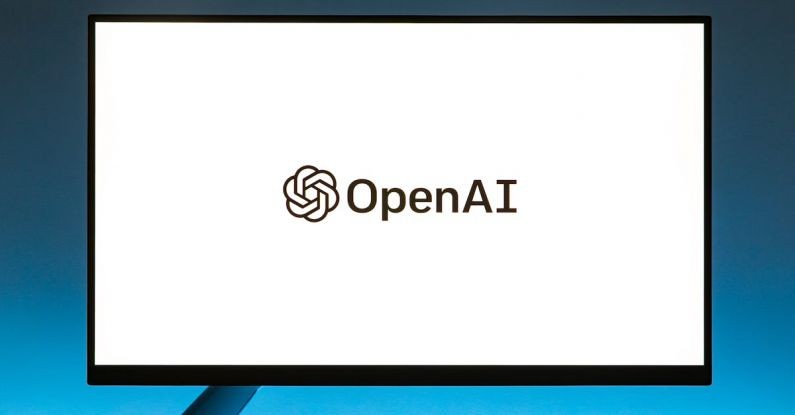Upgrading your computer can be an exciting yet daunting task. With the constant evolution of technology, it can be challenging to keep up with the latest trends and improvements. However, if you’re looking to enhance your computer’s performance without breaking the bank, there is one cost-effective upgrade that stands out above the rest – upgrading your storage drive.
The Importance of Storage in a Computer System
Your computer’s storage drive plays a crucial role in its overall performance. Whether you’re working on intensive tasks like video editing or simply browsing the web, a fast and efficient storage drive can significantly impact your computer’s speed and responsiveness. Traditional hard disk drives (HDDs) are known for their affordable price tags but can be slow and less reliable compared to solid-state drives (SSDs). SSDs have become increasingly popular due to their faster read and write speeds, making them a worthwhile investment for those looking to boost their computer’s performance.
The Benefits of Upgrading to an SSD
When it comes to upgrading your computer, investing in an SSD is one of the most cost-effective ways to see a noticeable improvement in performance. Here are some key benefits of upgrading to an SSD:
1. Faster Boot Times: One of the most significant advantages of an SSD is its faster boot times. With an SSD, your computer can start up in a matter of seconds rather than minutes, allowing you to get to work or play faster.
2. Speedier Application Launches: Applications load much quicker on an SSD, reducing waiting times and improving overall productivity. You’ll notice a significant difference when opening programs like Photoshop or video editing software.
3. Enhanced File Transfer Speeds: SSDs offer faster file transfer speeds compared to HDDs, making tasks like copying large files or backing up data quicker and more efficient.
4. Improved System Responsiveness: With an SSD, your computer will feel more responsive and snappier during everyday tasks like web browsing, multitasking, and navigating through your files.
Choosing the Right SSD for Your Computer
When considering an SSD upgrade, there are a few factors to keep in mind to ensure you choose the right drive for your computer:
1. Storage Capacity: Determine how much storage space you’ll need based on your usage requirements. SSDs come in various capacities ranging from 128GB to 4TB, so choose one that suits your needs.
2. Form Factor: Make sure the SSD you choose is compatible with your computer’s form factor, whether it’s a laptop or desktop. Common form factors include 2.5-inch, M.2, and PCIe.
3. Read/Write Speeds: Look for SSDs with faster read and write speeds for optimal performance. Higher speeds result in quicker data access and transfer rates.
4. Brand and Reliability: Opt for reputable SSD brands known for their reliability and performance. Research customer reviews and ratings to ensure you’re investing in a quality product.
Conclusion: The Most Cost-effective Upgrade You Can Make
When it comes to cost-effective computer upgrades, upgrading to an SSD is a smart investment that can provide a significant performance boost without breaking the bank. With faster boot times, improved application launches, enhanced file transfer speeds, and overall system responsiveness, an SSD can breathe new life into your computer and enhance your computing experience. So, if you’re looking to maximize your computer’s performance without spending a fortune, consider upgrading your storage drive to an SSD – it’s the most cost-effective upgrade you can make.